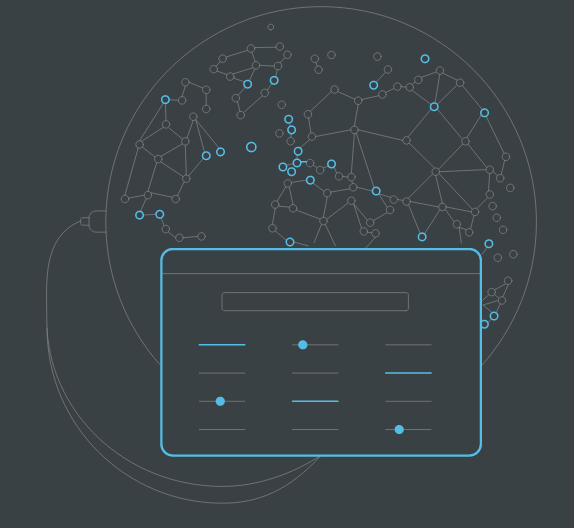How do I access my Web Hosting Panel? (iWebCP)
You can access your web hosting panel by logging into the client area, select "My Services", then click on the little options icon to the right of your Hosting account. In here you will see a button that says "Login to Panel;".
Alternatively iWebCP can be accessed by using either of the URLs below:
- www.yourdomain.com/cpadmin
- yourdomain.com/cpadmin
- https://apiscp.iwebnetworks.com:2083/